Ultimate Guide to Creating Effective Training Videos for Employee Development and Success
Written by Ramsey Musgrove — Senior Project Manager
Published: April 04, 2024
What Makes an Effective Training Video?
Effective training videos are characterized by their ability to engage and educate employees in a clear and concise manner. To create an effective training video, it is essential to focus on the learning objectives, use interactive elements, and tailor the content to the audience's needs. Incorporating real-life examples and scenarios can help employees relate to the material, enhancing the overall learning experience. Utilizing a combination of visual and auditory cues can also improve information retention among viewers.
Moreover, a good training video should be well-paced, keeping the audience's attention throughout the duration. Incorporating elements of storytelling can make the content more engaging and memorable. Additionally, using high-quality production values and incorporating relevant graphics or animations can further enhance the overall effectiveness of the training video.
Tips for Creating Engaging Training Videos
To create engaging training videos, consider using a variety of video formats such as explainer videos, interactive videos, and case study videos. Keep the content short and to the point, focusing on key concepts and practical applications. Utilize visuals like whiteboard animations and dynamic graphics to enhance comprehension and engagement. Incorporating quizzes or interactive elements can also make the training process more interactive and enjoyable for employees.
Furthermore, ensure that the video content is relevant and up-to-date with the latest industry trends. Tailoring the training material to specific job roles or departments can make the content more personalized and impactful. Lastly, solicit feedback from employees to continuously improve and refine the training video content.
Best Practices for Employee Training Videos
When creating employee training videos, it is crucial to keep the content focused, organized, and easy to understand. Use a clear and concise script to convey information effectively and avoid overwhelming viewers with too much information. Incorporate real-world examples and case studies to illustrate key concepts and facilitate better understanding.
Additionally, make sure the training videos are accessible on various devices and platforms to accommodate different learning styles. Providing closed captions or subtitles can enhance the learning experience for employees with hearing impairments or language barriers. Lastly, regularly update and refresh the training video content to ensure its relevance and effectiveness over time.
Types of Training Videos for Employee Development
When it comes to employee development, various types of training videos can be utilized to cater to different learning needs. Explainer videos are ideal for introducing new concepts or processes to employees in a simple and engaging manner. Interactive training videos allow employees to participate actively in the learning process, enhancing retention and engagement.
Case study videos are effective for showcasing real-world scenarios and best practices, enabling employees to apply theoretical knowledge to practical situations. Each type of training video has its unique benefits and can be used in combination to create a comprehensive and engaging learning experience for employees.
Explainer Videos for Employee Training
Explainer videos are concise and engaging videos that simplify complex ideas or concepts for easy understanding. By using animations or visual aids, explainer videos can effectively communicate information to employees in a memorable way. These videos are particularly useful for introducing new products, processes, or company policies to employees.
Extending the length: Explainer videos, often animated, break down complex topics into digestible information, allowing employees to grasp key concepts efficiently. By incorporating engaging visuals and clear narration, explainer videos can effectively convey information in a visually appealing and memorable format.
Interactive Training Videos
Interactive training videos encourage employees to actively engage with the content by incorporating quizzes, branching scenarios, or clickable elements. This hands-on approach to learning promotes better retention and understanding of the training material. Interactive training videos can be customized to provide personalized learning experiences tailored to individual employee needs.
Extending the length: Interactive training videos offer employees a dynamic and engaging learning experience by allowing them to interact with the content. By incorporating elements like quizzes, simulations, and decision-making scenarios, interactive videos promote active participation and enhance the retention of key information among viewers.
Case Study Videos for Employee Development
Case study videos showcase real-world examples and success stories to demonstrate best practices and practical applications of concepts. By examining specific scenarios, employees can gain valuable insights and apply theoretical knowledge to real-life situations. Case study videos are effective for highlighting problem-solving techniques and showcasing the impact of effective training.
Extending the length: Case study videos provide employees with valuable insights into real-world applications of training concepts. By presenting actual scenarios and outcomes, employees can better understand how training principles translate into practical solutions. These videos highlight the relevance of training in achieving organizational goals and fostering continuous improvement.
Steps to Create a Successful Training Video
Creating a successful training video involves several key steps to ensure that the content is informative, engaging, and effective in facilitating employee learning. The process typically begins with scriptwriting and storyboarding, where the key messages and visual elements of the video are outlined. Choosing the right visuals and formats is crucial to conveying information clearly and engagingly.
Further, editing and enhancing the training video is essential to refine the content, ensure consistency, and optimize the viewing experience. By incorporating relevant graphics, animations, and sound effects, the training video can be made more visually appealing and impactful for employees. Regular testing and feedback gathering should also be part of the video creation process to fine-tune the content for maximum effectiveness.
Scriptwriting and Storyboarding
Scriptwriting and storyboarding are fundamental steps in creating a successful training video. A well-crafted script outlines the key messages, learning objectives, and dialogue for the video, ensuring that the content is concise and engaging. Storyboarding helps visualize the flow of the video, including scene transitions, visual elements, and key points to be highlighted.
Extending the length: Scriptwriting and storyboarding are essential pre-production activities that lay the foundation for a successful training video. A carefully crafted script ensures that the video conveys information effectively, while storyboarding helps visualize the pacing and structure of the content. These steps are vital in creating a cohesive and engaging training video that resonates with employees.
Choosing the Right Visuals and Formats
Choosing the right visuals and formats is key to creating a visually appealing and engaging training video. Selecting relevant graphics, animations, and video styles that align with the training objectives and audience preferences can enhance the overall impact of the video. Additionally, considering the use of interactive elements or dynamic visuals can further increase viewer engagement and retention of information.
Extending the length: Visual elements play a crucial role in capturing and maintaining the audience's attention in a training video. By selecting appropriate graphics, animations, and video formats, the content becomes more visually appealing and easier to comprehend. Utilizing a mix of visual aids and interactive features can enhance the learning experience and ensure that the information is conveyed effectively to employees.
Editing and Enhancing the Training Video
Editing and enhancing the training video is the final step in the production process to refine the content and ensure its quality. This involves trimming unnecessary footage, adding relevant transitions, and incorporating audio effects or background music to enhance the viewing experience. By fine-tuning the visuals and audio elements, the training video can be optimized for maximum impact and effectiveness.
Extending the length: Editing and enhancing the training video is a critical process that polishes the content for optimal delivery. By editing out irrelevant segments, enhancing visuals, and fine-tuning audio elements, the video becomes more engaging and informative. This step also allows for the incorporation of dynamic effects and enhancements that elevate the overall quality and effectiveness of the training video.
Examples of Effective Training Videos
Effective training videos come in various formats and styles, each designed to cater to specific training needs and objectives. Corporate training video examples often focus on company policies, compliance training, or skill development programs tailored to employee needs. Animated employee training video samples use engaging animations and storytelling elements to simplify complex concepts and boost employee engagement.
Furthermore, customer service training video demonstrations showcase best practices in handling customer inquiries, conflicts, and providing exceptional service. By incorporating role-playing scenarios and interactive components, these videos offer practical insights and skills development opportunities for employees.
Corporate Training Video Examples
Corporate training video examples include onboarding videos, compliance training modules, and skill development tutorials that help employees navigate company policies and procedures. These videos are designed to streamline the training process and ensure consistency in information delivery across departments and job roles. By incorporating real-life scenarios and interactive elements, corporate training videos facilitate effective knowledge transfer and skill acquisition among employees.
Extending the length: Corporate training video examples play a key role in orienting employees to the organization's culture, values, and operational processes. Through a mix of informative content and engaging visuals, these videos foster a sense of belonging and equip employees with the necessary knowledge and skills to excel in their roles. By incorporating diverse training approaches, companies can create a comprehensive and engaging learning experience for employees.
Animated Employee Training Video Samples
Animated employee training video samples leverage engaging visuals, animations, and storytelling elements to simplify complex topics and enhance learning retention. These videos are particularly effective for explaining abstract concepts, demonstrating procedures, and reinforcing key messages in a visually appealing format. By incorporating interactive quizzes or scenarios, animated training videos create an immersive learning experience for employees.
Extending the length: Animated employee training video samples offer a creative and engaging approach to communicating training material to employees. By using vibrant animations and compelling storylines, these videos capture and maintain the viewer's attention while conveying essential information. The interactive elements and dynamic visuals make learning more enjoyable and effective, leading to better knowledge retention and application in real-world scenarios.
Customer Service Training Video Demonstrations
Customer service training video demonstrations provide practical insights and guidance on handling customer interactions, resolving issues, and delivering exceptional service. These videos often feature role-playing scenarios, best practices, and tips for improving customer satisfaction. By showcasing real-life customer service situations, employees can enhance their communication skills, problem-solving abilities, and overall service delivery.
Extending the length: Customer service training video demonstrations offer employees valuable tools and techniques for navigating diverse customer interactions. By presenting common challenges and effective solutions, these videos equip employees with the skills and confidence to provide exceptional customer service. Incorporating interactive elements and feedback mechanisms can further enhance learning outcomes and ensure continuous improvement in customer service practices.
Tips for Implementing Training Videos in Employee Development Programs
Integrating training videos into employee development programs can significantly enhance the learning experience and knowledge retention among employees. By embedding training videos into learning management systems, organizations can provide convenient access to training materials anytime, anywhere. Measuring the effectiveness of training videos through analytics and feedback mechanisms allows companies to identify areas for improvement and optimize learning outcomes.
Moreover, incorporating training videos aligned with specific learning objectives and competencies ensures that employees acquire the necessary skills and knowledge to excel in their roles. Regularly updating and refreshing video content keeps training programs relevant and engaging for employees, fostering a culture of continuous learning and development.
Integration of Training Videos into Learning Management Systems
Integration of training videos into learning management systems streamlines the delivery and accessibility of training materials for employees. By centralizing training content in a digital platform, organizations can ensure consistent access to up-to-date and relevant training resources. Training videos can be categorized based on topics, job roles, or skill levels, allowing employees to easily navigate and select the most appropriate materials for their development needs.
Extending the length: Integration of training videos into learning management systems enhances the efficiency and effectiveness of employee training programs. By organizing and presenting content in a structured manner, employees can access the information they need to develop their skills and competencies. Utilizing analytics and user feedback within the learning management system can further optimize training strategies and tailor content to address specific learning gaps or requirements.
Measuring the Effectiveness of Training Videos
Measuring the effectiveness of training videos is essential for evaluating the impact of employee development programs and identifying areas for improvement. By tracking key metrics such as video engagement, completion rates, and knowledge retention, organizations can gauge the success of their training initiatives. Gathering feedback from employees through surveys or assessments can provide valuable insights into the strengths and weaknesses of the training videos, enabling organizations to make data-driven decisions for enhancing learning outcomes.
Extending the length: Measuring the effectiveness of training videos through data analysis and feedback mechanisms offers organizations valuable insights into the impact and relevance of their training programs. By leveraging analytics and performance indicators, companies can assess employee engagement, comprehension, and application of training content. This data-driven approach enables organizations to optimize training initiatives, improve learning outcomes, and drive continuous employee development and success.
How ZeroFilm DELTA Can Help
ZeroFilm DELTA is a leading provider of video production services tailored to employee training and development needs. With a team of experts in scriptwriting, visual design, and video editing, ZeroFilm DELTA can create custom training videos that engage, educate, and inspire employees. Whether you require explainer videos, animated training modules, or corporate training materials, ZeroFilm DELTA offers comprehensive solutions to meet your training video needs.
By collaborating with ZeroFilm DELTA, organizations can leverage cutting-edge video technologies and creative approaches to enhance their employee development programs. From concept development to final production, ZeroFilm DELTA ensures that training videos are aligned with your objectives and deliver impactful learning experiences for employees. Partnering with ZeroFilm DELTA can elevate your training initiatives and drive success in employee development.
Ramsey Musgrove — Senior Project Manager
Ramsey Musgrove is a Texas native with a deep passion for both technology and content creation. He has over 25 years of photography and video production experience, plus nearly a decade in social media content creation for platforms such as YouTube and Facebook. Ramsey’s background includes electronics, telecommunications, networking, fiber optics, software development, and computers.